News & Notes > Print/save all articles with in-line figures
Print/save all articles with in-line figures
bioRxiv | 2022-02-25
PDF files posted on bioRxiv are created by the authors. bioRxiv does not require a particular article format/style, so these can vary considerably. Some authors submit beautifully formatted articles, using templates created in Microsoft Word, LaTeX, Adobe InDesign, or other authoring tools, but in many cases the manuscript is formatted according to the submission requirements of the journal to which the authors ultimately intend to submit. The text may be double-spaced, and the figures collected at the end of the manuscript, often separated from their legends.
Some journal formatting requirements are intended to aid refereeing, and some readers prefer separate figures — either simply because they're larger or because they like to print the figures out and view them alongside different parts of the text as they read (readers will often open two copies in separate windows/tabs to achieve the same effect on screen). Nevertheless, many people — probably the majority — think in-line figures embedded at the appropriate point in the text make for much easier reading in print and online.
bioRxiv is introducing a new feature we hope will help: a print-friendly version with in-line figures. This is generated directly from the full-text HTML, in which figures are embedded at the point they are cited in the text, and the text is single-spaced for easier reading. You can print the file directly from your browser by clicking "Print/Save Options" and selecting "Full Text & in-line Figures". And if you prefer this version to the authors’ original PDF file, you can simply save our print-friendly version as a PDF file instead (how you do this may depend on settings in your browser and/or operating system). Articles saved from bioRxiv in this way have a common layout that incorporates useful ancillary information, such as the preprint's DOI, license, and subject category.
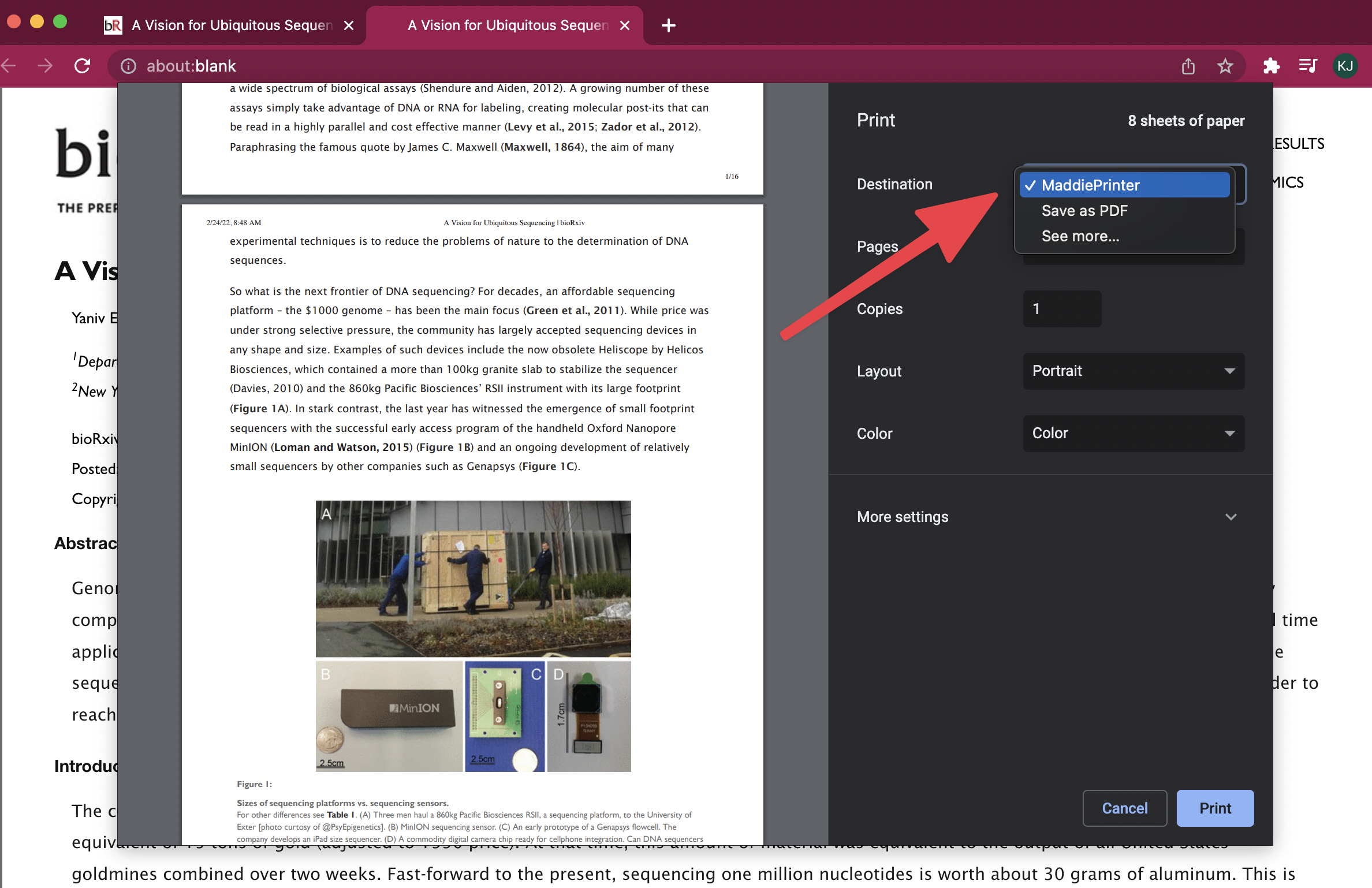
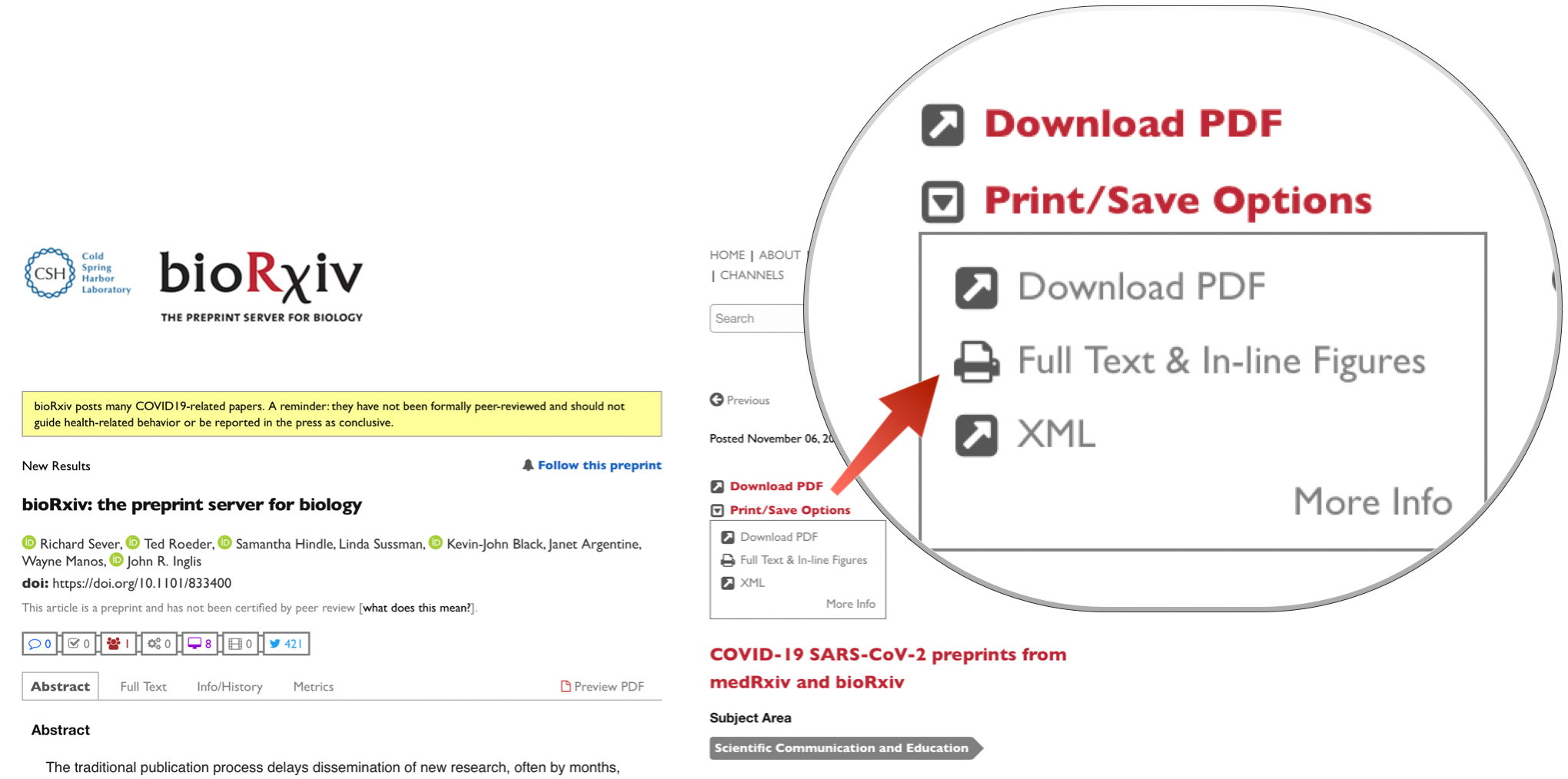
Note that we typically take 24-48 hours to produce full-text HTML after the authors' PDF file is posted, so the print-friendly version won't be available right away. And don't forget that some of those author PDFs are fabulous so be sure to check them out before making a choice!
